WhatsApp is recently rolling out a call links feature for Android devices, and this feature can be used for individuals and groups. This feature will be very helpful for those people who make group calls or individual calls a lot using WhatsApp.
What are WhatsApp call links for individual and group chats?
With the Call Links feature, basically, any user can generate call links in individual chat or group chat, and using it, he can share it on other platforms to add calls.
How do you use call links for individual and group chat features?
To use WhatsApp Call links, you first have to open a friend’s chat or a group chat.
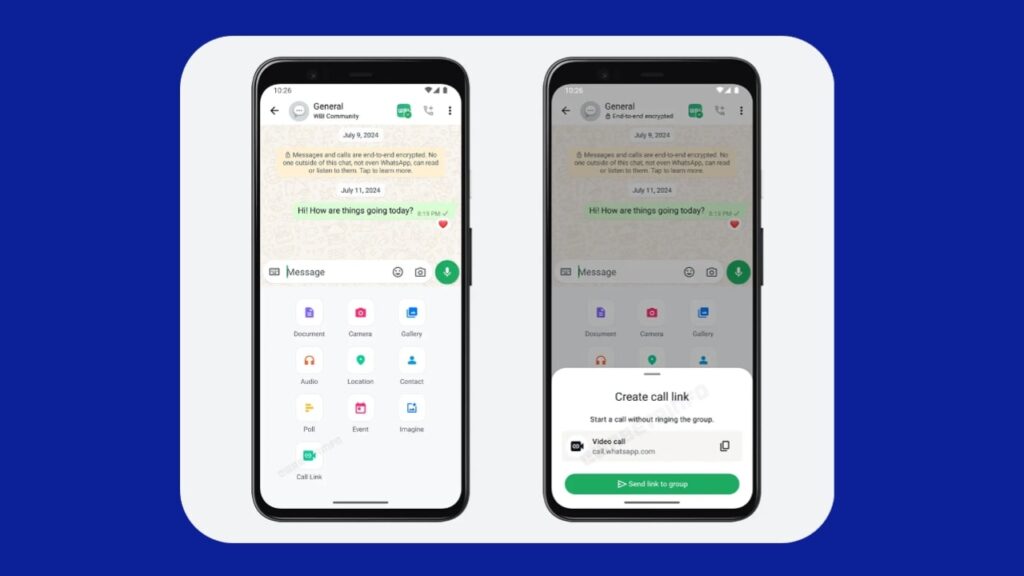
- Then you will get the link option in the text typing box.
- Tap on the Call link, then you will get a call to join link.
- Then you can send the link to the chat from which you have generated the link to join.
- If you have generated the link from the group, then you will be able to add your group members and you can join individually from the individual chat.
Benefit of call links for individual and group chats
- Users can share call join links on other platforms.
- If any member is not active in the group, they can also be informed to join by sending a join link through emails and other platforms.
- This feature has been released for individual and group chat, so many users will be able to use it for meeting purposes as well.
Also Read: How to use Instagram Voice Enhance feature in 2024
Instagram New Update: Set Multiple Profile Pictures
Currently, this feature is in Android beta testing, but it is expected that this feature will be rolled out to all WhatsApp users as soon as possible.

Automotive industry analyst with 3+ years of experience dissecting market trends, emerging technologies, and consumer insights. His expertise fuels data-driven perspectives on swagatswork.com, empowering professionals to navigate the evolving automotive landscape.
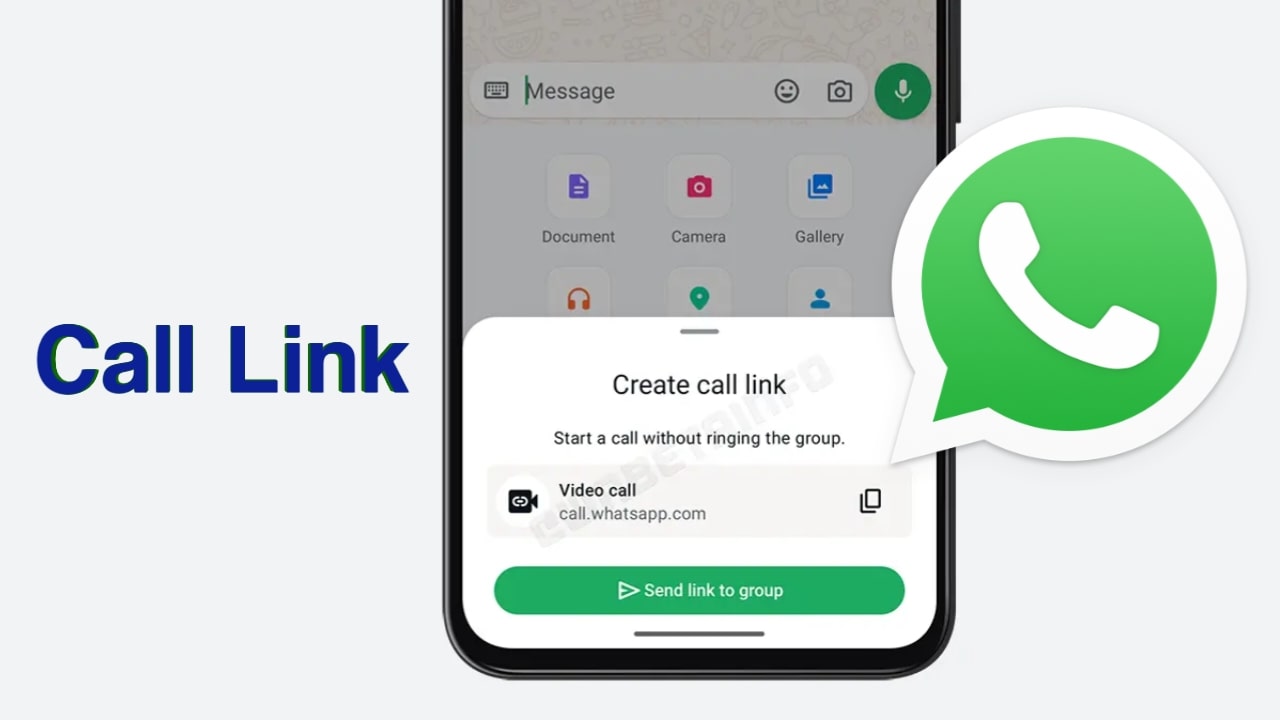
What a material of un-ambiguity and preserveness of precious experience on the topic of unexpected feelings.
Excellent blog post. I certainly love this website. Keep it up! https://Xn–9i1b782a.kr/bbs/board.php?bo_table=free&wr_id=809658
Its like you read my mind! You appear to know so much about this,
like you wrote the book in it or something.
I think that you could do with some pics to drive the message home a bit, but instead
of that, this is excellent blog. An excellent
read. I will certainly be back. http://Www.Kunalab.ru/
Thanks for your valuable feedback, it means a lot to us.