Instagram Voice Enhance: Instagram is quite popular for its reel feature, and most Instagram creators definitely upload reel videos. Many creators use songs while uploading reels and some creators also do voiceover. Still, many of the creators who do voiceover must have faced the issue of poor voice quality, in which the quality of the voiceover done in their content is not good or the sound of the voice is not clear, so keeping this issue in mind, Instagram has launched the feature of “Voice Enhance” for the creators.
What is the Voice Enhance update on Instagram?
Voice Enhance is an AI-based feature that you will get on Instagram, using which you can improve the voice of your reel video or make its quality even better. Your audio quality will also improve significantly with the Voice Enhance tool.
How to use the voice Enhance feature on Instagram?
To use the Voice Enhance feature, follow these steps:
- Open the Instagram application.
- Go to the reel section on Instagram and select any reel video from your gallery or create it with a camera.
- Here, tap on the edit video option,
- Tap on the Enhance option
- Here, as much as you want to improve voice quality, do it with a voice enhancer, then tap on the done option.
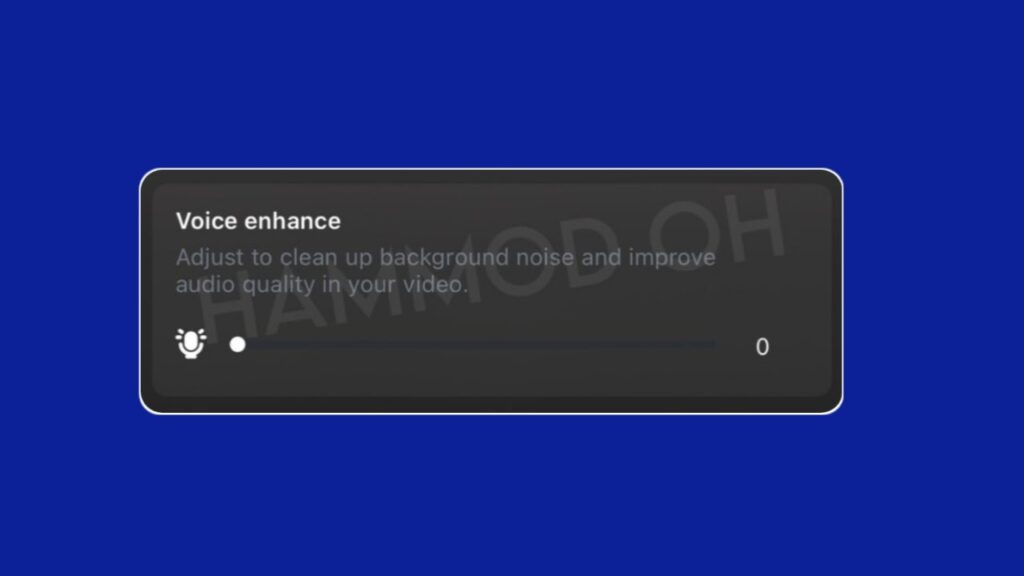
Benefits of Voice Enhance feature
- The audio quality of the Reel improves
- Background noise in the Reel becomes clear.
- The sound of Reel becomes clear and crispy.
- Good sound helps users interact well with the reel video.
- A good voice increases the chances of the reel video going viral, which also increases the chances of growing the Instagram profile.
Also Read: WhatsApp rolling out apply effects to camera feature for their beta tester
Which are tools in Instagram to edit sound?
- Sound controls: Using this tool, you can adjust the sound of your reel video, and can increase or decrease the volume of your reel.
- Enhance: With this tool, you can further improve the sound quality and sound of your video.
- Voiceover: With this tool, you can do voiceover on your reel video through Instagram application.
- Sound Effects: In Instagram reel video edit section, you also get the feature of sound effects, with this you can also add sound effects to your reel.
How’s the accuracy of the Voice Enhancer tool on Instagram?
If the voiceover of your reel video is in English language then it will improve the voice quality to a very good extent, but if you do voiceover with songs in any regional language or in free reel then the accuracy of this tool will not be that good.

Automotive industry analyst with 3+ years of experience dissecting market trends, emerging technologies, and consumer insights. His expertise fuels data-driven perspectives on swagatswork.com, empowering professionals to navigate the evolving automotive landscape.
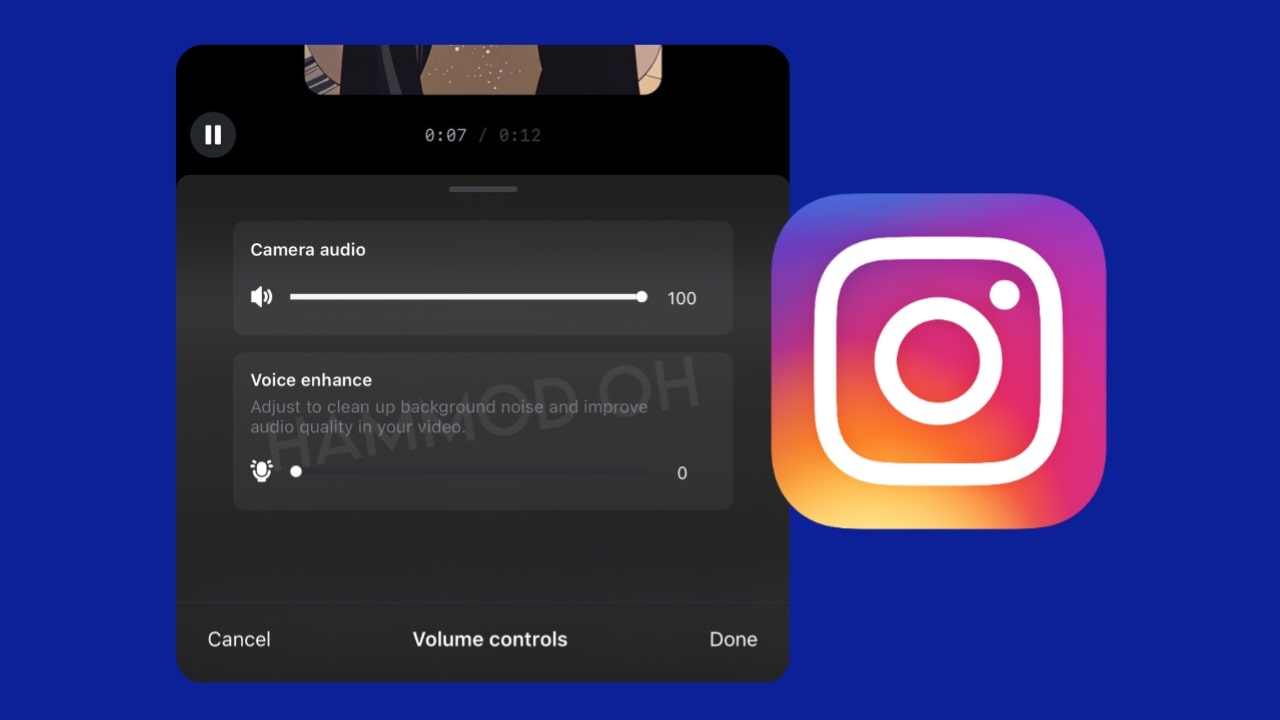
4 thoughts on “How to use Instagram Voice Enhance feature in 2024”